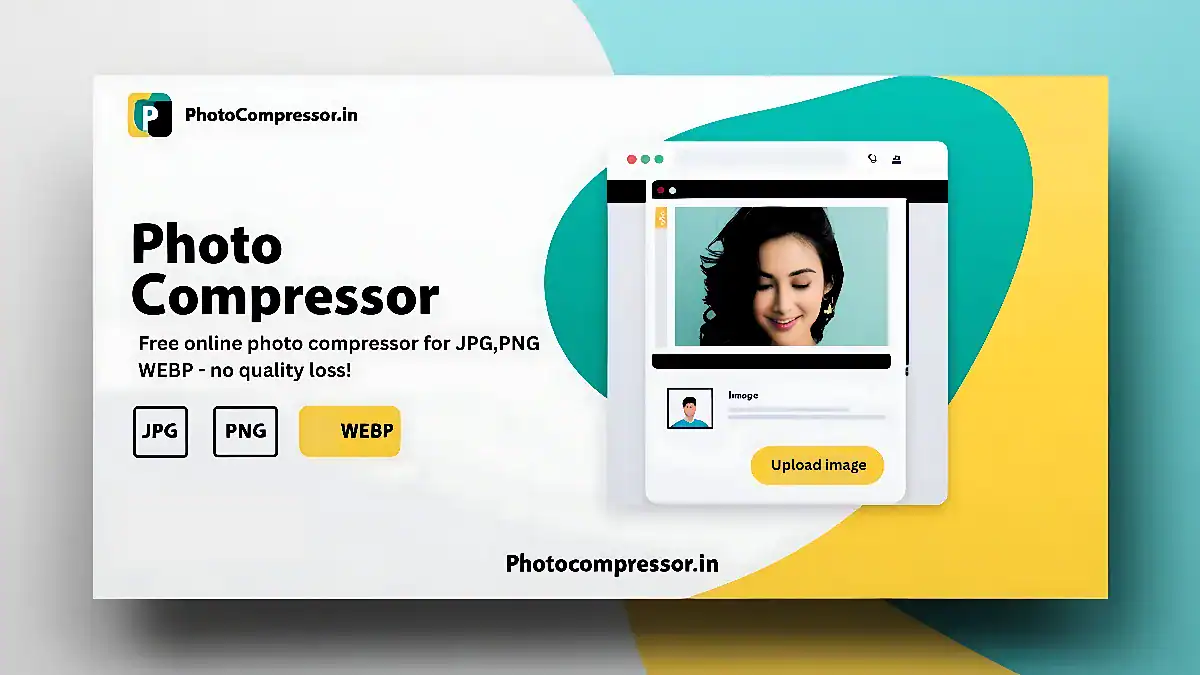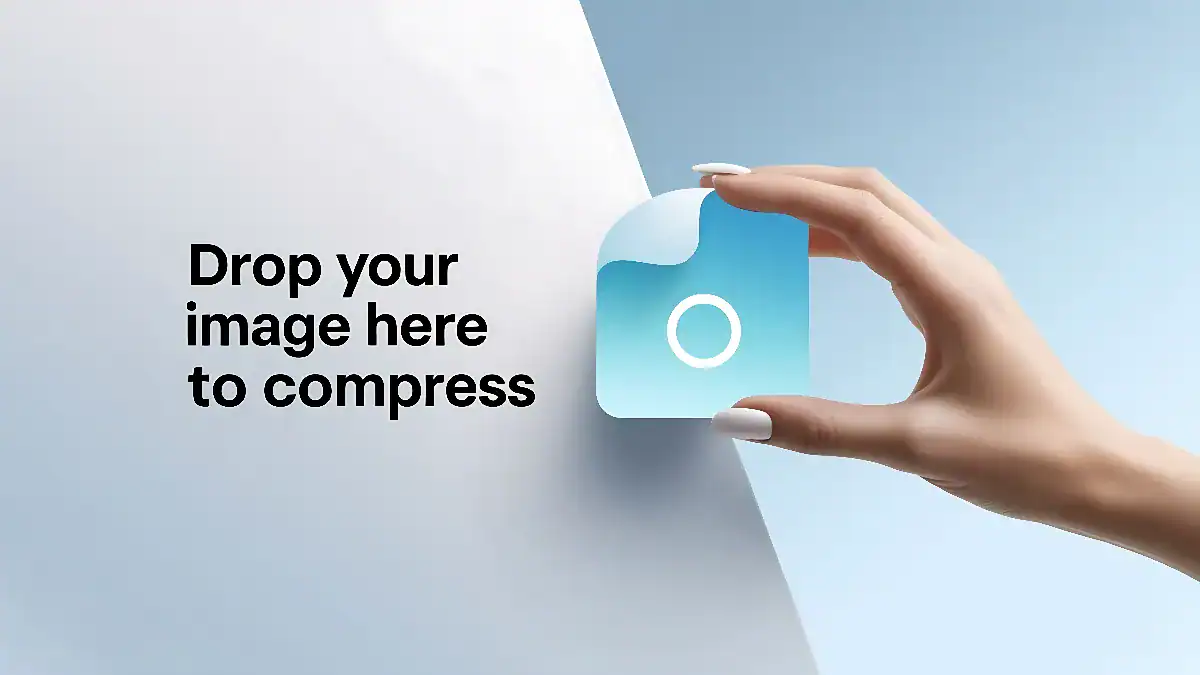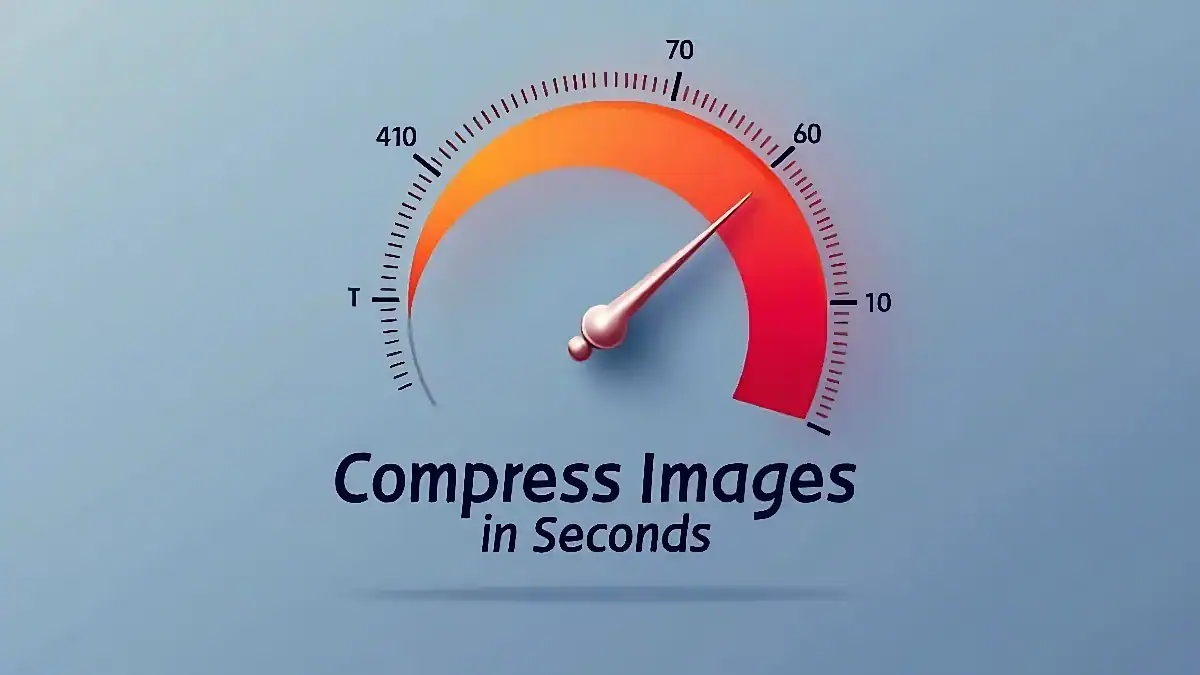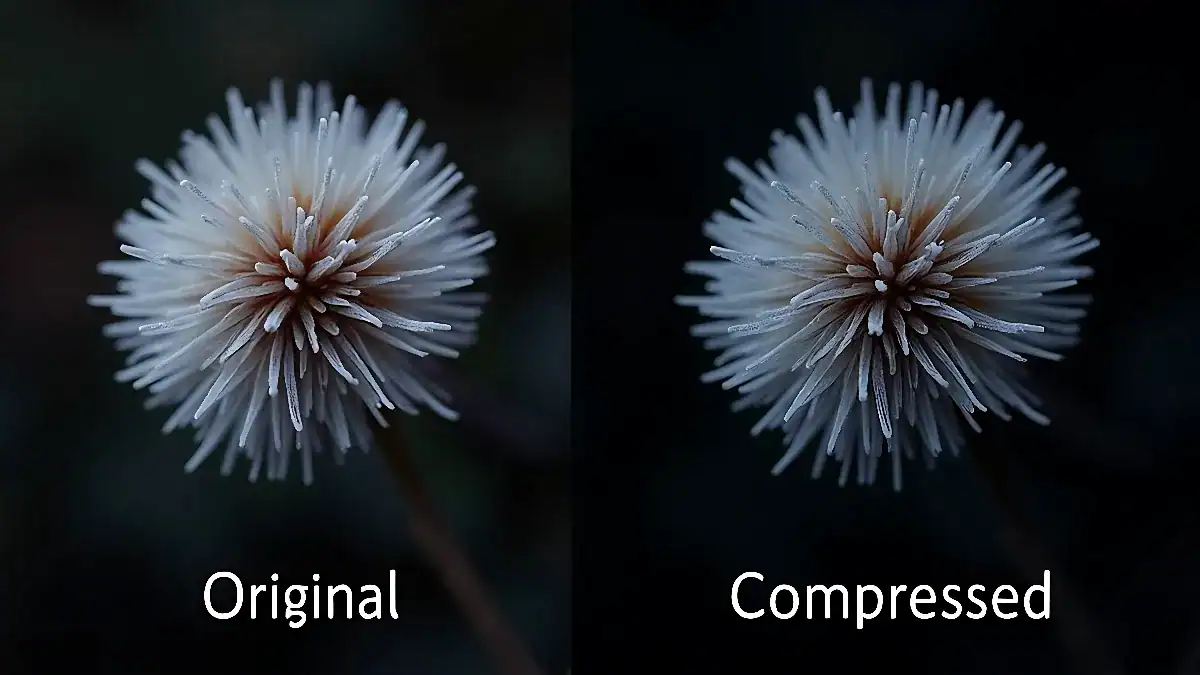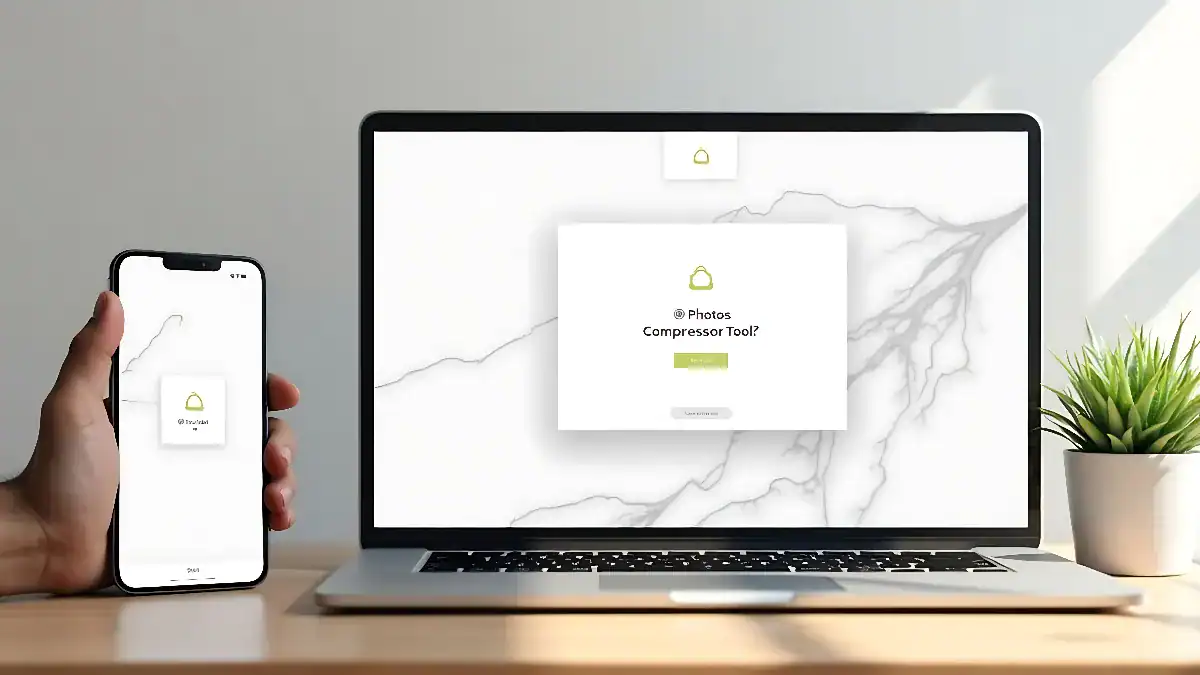Compress your images instantly with PhotoCompressor.in. Photo Compressor to 50KB, 100KB, or 20KB online without losing quality. Fast & secure.
Drag & drop images here
or
Supports JPG, PNG, WebP
Original
Compressed
Reduction
Dimensions
Compression History
No compression history yet
Struggling With Large Image Files? You’re Not Alone
Ever tried uploading a high-resolution image only to watch your website slow to a crawl? Or hit “send” on an email, only to be met with a “file too large” error? You’re not the only one.
Unoptimized images can be a digital nightmare—consuming storage, crippling website performance, and frustrating users. That’s where a photo compressor like PhotoCompressor.in comes in—your free, AI-powered solution to reduce image sizes while maintaining razor-sharp quality.
How to Use This Photo Compressor to 50KB
First, the Simple Way (Keep Your Quality Intact):
Just want to compress things without making your image look fuzzy? No problem:
- First, the Simple Way (Keep Your Quality Intact):
- Just want to compress things without making your image look fuzzy? No problem:
Tell us how you want your smaller files: Grab just the one you picked, download them all separately, or get everything neatly packed in a ZIP file.
Done! Your image is now lighter and ready to use.
Need to Squeeze it Smaller? (Totally Optional Tweaks):
If you really need that file size down, you can play with these extra settings after the basic compression in our image compressor:
Quality Slider (Starts at 80%): Lowering this makes the file smaller, but might slightly soften the image. 80% is usually the sweet spot – looks great for most things online. Only nudge it lower if you absolutely need those extra KBs shaved off.
Resize the Actual Picture: Want the dimensions smaller too (like for a thumbnail)? Punch in lower numbers for width and height than your original. Crucial tip: Keep “Maintain Aspect Ratio” checked unless you want your photo looking stretched or squished!
Example: Original is 500×500? Try 300×300 with the ratio locked on.
Hit a Specific File Size? (Optional): Got a strict size limit? Type your target in KB (like “400” if it started at 500KB).
Heads up: This tool only reduces size. If your file is 500KB, typing “700” won’t magically make it bigger. It’s purely for shrinking!
Change File Type: Want to save it as a different format? No problem – you can easily swap it to JPG, PNG, or that newer WebP format right here. Handy if you need compatibility with something specific when using our photo compressor.
Alright, almost done!
Click ‘Apply Compression’ to see your changes take effect. Second thoughts? The ‘Reset to Original’ button fixes that instantly. Happy with your lighter file? Just hit ‘Download’ – your optimized image saves right away from our image compressor.
And when you’re totally finished? ‘Remove All Images’ clears your workspace in one click. Perfect when you’re starting fresh.
Seriously, that’s all there is to it. Give this image compressor a quick try – way easier than people think. Stuck? Just ask!
Why You Need a Photo Compressor to 50KB
Spoiler: Your Images Are Costing You
The Problem:
- Google penalizes slow-loading websites, affecting SEO rankings
- Emails bounce due to oversized attachments
- Social media uploads fail midway
- Phone storage fills up quickly
The Solution: Photo Compressor to 50KB
This tool is more than just fast—it’s a complete toolkit for image management:
- Compress JPG, PNG, and WebP files in seconds
- Bulk compress hundreds of images effortlessly
- Resize and convert formats (JPEG to PNG, WEBP to JPG, etc.)
- Maintain image quality with zero visible loss
- 100% free to use with no watermarks or sign-ups
Who Benefits From Using PhotoCompressor.in?
- Bloggers – Improve site speed and SEO with optimized visuals
- Developers – Deliver faster-loading websites by compressing assets
- Photographers – Compress massive RAW files while preserving detail
- Everyday Users – Send large image attachments without hitting limits
Frequently Asked Questions
Is it really free?
Yes. No subscriptions, no hidden fees.
Will image quality suffer?
No. Compression is AI-powered to retain visual clarity.
Can I compress a 20MB vacation photo for email?
Yes. You can easily reduce large files to a fraction of their original size.
Best format for the web?
Use WebP for speed and JPEG for compatibility.
Are my uploaded images stored?
No. Your files are automatically deleted after processing.
Ready to Optimize Your Images?
Stop resizing and compressing images manually. image compressor to 100kb offers:
- Bulk image compression
- Format conversion and resizing
- Compatibility across desktop and mobile
Try the best free photo compressor today—your website, emails, and storage space will thank you.
Final Thoughts
Whether you’re a professional photographer or just trying to send a meme, PhotoCompressor.in is the smart, simple solution to optimize your images. Reduce file sizes, improve load times, and never worry about large files again.
Start compressing now—no quality loss, no compromise.